

![]() On your iPhone or iPad, open the Safari web browser and go to www.mocheck.co.uk.
On your iPhone or iPad, open the Safari web browser and go to www.mocheck.co.uk.
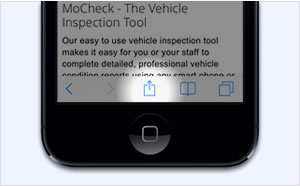

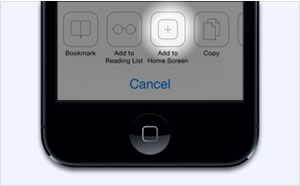
![]() Open the browser on your Android smart phone or tablet and go to www.mocheck.co.uk.
Open the browser on your Android smart phone or tablet and go to www.mocheck.co.uk.

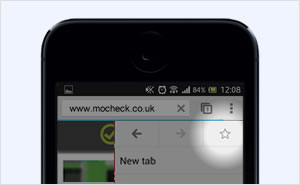
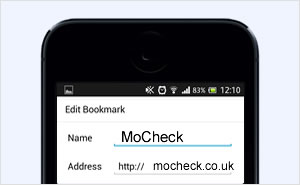
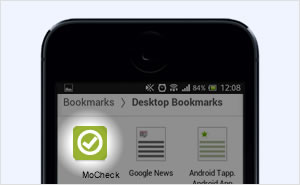
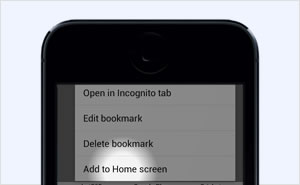
These are the official DVLA-approved colour names. If there is no exact match, just pick the one that is the closest to this vehicle's colour.